Adding forms to websites
The core feature is form submission collection is not possible without adding a form to your website. Luckily, Static Ninja Forms makes this easy and fast.
Go to your Static Ninja Forms dashboard, and click to “New form” button.
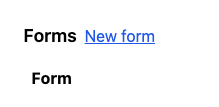
Next, it will ask us to give it a name.
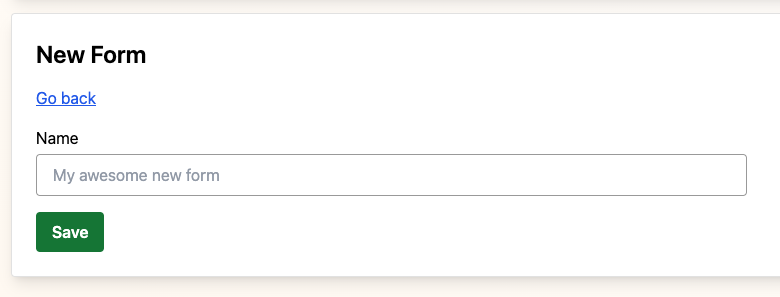
After giving it a name, and submitting the form, you’ll be redirected to the form details page.
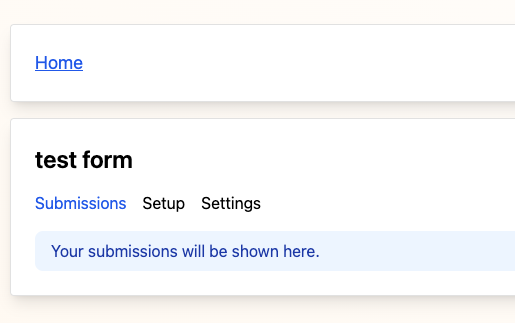
We’re one step closer to add our form. Please go to setup page, and paste that code into your site. But, if you have read the comment in the code, you might want to remove the reCAPTCHA code block in order to make things work. Otherwise it’s not gonna work, and to make it work, you’ll need to configure reCAPTCHA and add it’s secret key to the form settings.

If everything went right, you should be able to see a form on the page you placed the code. It’s not gonna look beautiful, but submittable. Go ahead and try to submit it, try what is promised to you.
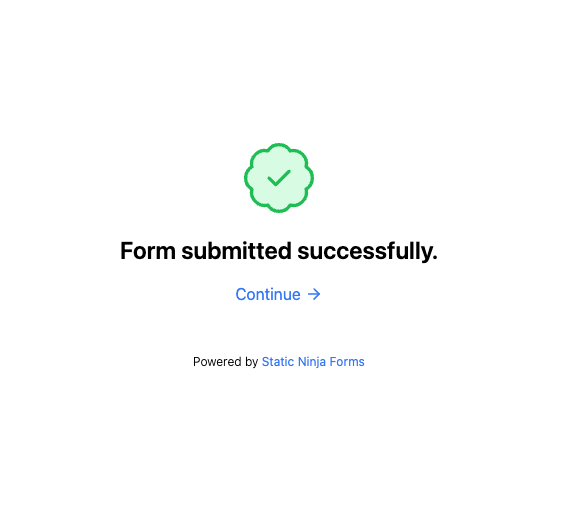
You should be able to see a page like this after your submission. And if you see that, you’re ready to collect submissions. Now you can improve the design of your form by working with the CSS.